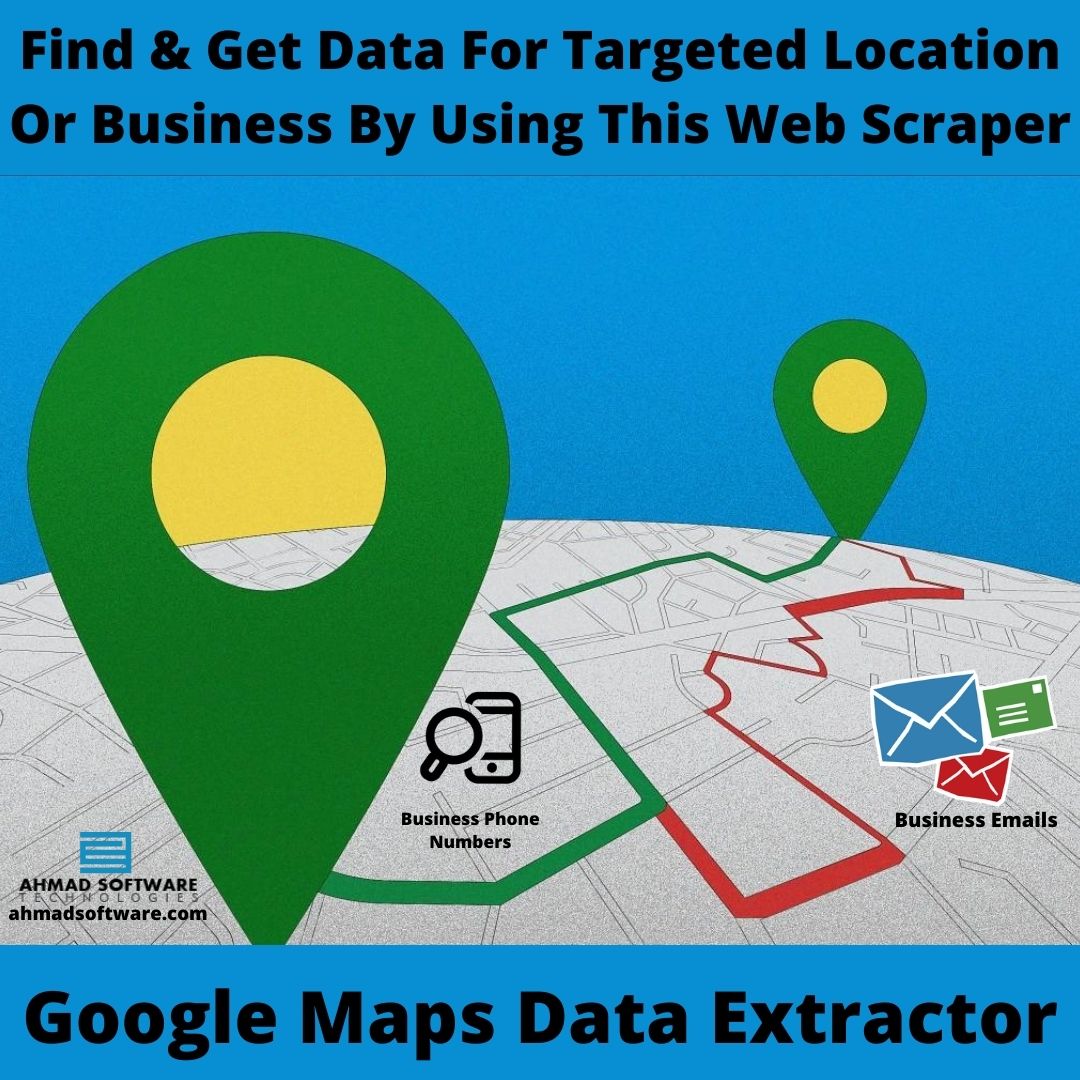Why Scrape Google Maps Data?
The answer should be clear: to get all that information that can be helpful in your marketing strategies and for business growth. Business profiles have business names, locations, phone numbers, ratings, reviews, categories, latitude, longitude, etc. Companies have a number of websites, images, and a lot of other important data.
Google Maps is a literal representation of companies in the local market, and they keep their info up to date. This data is incredibly valuable.
How To Scrape Data From Google Maps?
With over 1 billion users, Google Maps is the digital business directory of the modern age. If you don’t have a business account on Google Maps you should probably get one. You can compete with major players in your industry and strategize your next business move.
That’s all for the normal user of Google Maps, which I am, and which you should be.
However, for the Business Data Scraper, Google Maps has an entirely different meaning. Instead of finding locations, web scrapers see Google Maps as a gold-filled mine of business information. A mine with 500+ million businesses, all of which can be harvested in a variety of ways.
Of course, you can’t scrape all the data as there are more millions of businesses listed on Google Maps. But you can scrape by using a Google Maps Crawler.
What Is The Best Google Maps Listing Scraper Software?
There’s no denying that Google Maps is an exceptional platform for finding business information, but physically reviewing the massive number of business profiles to find qualified businesses is time-consuming, to say the least. Undoubtedly, you have to use a reliable and easy-to-use web scraper for Google Maps that can scrape data from Google Maps according to your needs. Google Maps Data Extractor is also one of the best Google Maps scrapers in the market now. Google Maps Data Grabber has been designed to extract data from multiple business listings without writing a single line of code.

How To Scrape Data Using Google Maps Phone Number Extractor?
Google Maps Email Extractor takes a list of business listing URLs as an input. If you don’t have business listing URLs, you can find a business on Google Maps by zip code, location, name, and category. After searching, you can scrape data easily from Google Maps search results with the help of this Google My Business Scraper. It will visit each business/company profile on your behalf and extract every single piece of publicly available data from it: Business Name, Current Address, Company Bio, Established Date, Business Phone number, and much more.
What I Can Scrape Using Google Maps Location Scraper?
Build a business data list including personal info, company data, and phone number with this powerful Google Maps Scraper.
Scrape Company Data From Google Maps:
Name, Current Location, latitude, Longitude, Business Reviews, Phone Number, Email (If Given), etc.
Pricing:
Starts at $49.99 per month
Free Trials:
3 days of free trial with limitation
Data Output Format:
Ready-T-Use Data in CSV, Excel, or Text file formats.
Supported Windows:
Windows 10, Windows 8, Windows 7, Windows Vista, Windows XP, Windows 2003, Windows 2000, and Net Framework v4.0
Coding:
No Coding Required To Use This Google Places Scraper
Business Profiles:
It Can Scrape 800 – 1200 Business Listings In A Day
Contact With The Company:
Email: aslogger@ahmadsoftware.com
WhatsApp Number: 03084471774